Bilingual materials with text or sound in two languages are invaluable for language learners of all ages. One can discover the Boston Public Library’s diverse collection of English - Chinese bilingual materials by following these steps:
Navigate to the library’s website and search the catalog using the keyword “bilingual."

You now get a list of the materials. Refine your results by filtering for "Language," selecting "Include Translations" and "Chinese."


You may continue customize your search by applying filters for "Format, Audience," and more.

Now, you get the list of bilingual materials in both English and Chinese. You can choose to save your search for future access by clicking "Save search."

You can also access your saved search by logging into your library account.

Once you have logged in, click "Save." You have saved your bilingual search.

To retrieve your saved search, click on "My Settings" in your library account.

Click on "Saved Searches" under My Settings.

Click on the search name "bilingual" or "View all" on your saved searches' list. Now you see all your saved bilingual English - Chinese materials.
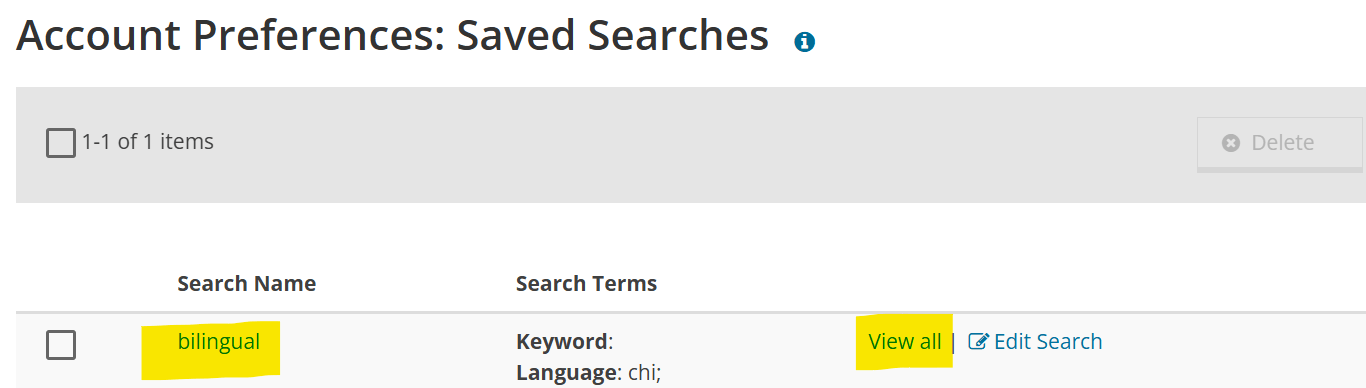


Add a comment to: Discovering Bilingual Materials in English – Chinese