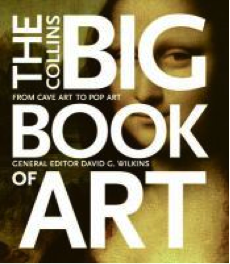 How do I request a book from the Arts collection?
How do I request a book from the Arts collection?
You can request item(s) by going to www.bpl.org, locating the item in the catalog, and clicking the green “Place a Hold” button. Make sure you select “BPL - Central Delivery Desk” as your pickup point.
What does “In-Library Use Only” mean?
The item you are requesting may not leave the building and must be returned to the Delivery Desk by closing time. You are free to take the book to any location within the McKim and/or Boylston Street Buildings.
What do I do if I get an error message while trying to place my hold?
If you have enabled “Single-Click Holds,” you will need to disable this option under your account settings (in “Account Preferences”) and select “BPL - Central Delivery Desk” as your pickup point to ensure your hold enters the system properly.
How long will I have to wait for my Arts book?
Arts books are retrieved Monday- Friday, from 9 a.m.-5 p.m. Arts books from the closed stacks are often available within an hour. However, if your request is placed after 4 p.m. and the book you requested requires additional processing, it likely won’t be ready until the following business day.
What does “additional processing” mean?
As an older institution, not all of our books have modern barcodes yet. In order to make it easier for us to keep track of each book, we need to make sure these barcodes are updated before we check out the book to you.
How will I know if my book is ready for pick up?
You will be notified when your items are ready for pickup at the Delivery Desk by your selected contact method (email, text, or phone call).
What if I want to use my Arts book for more than one day?
When you return your item to the Delivery Desk, be sure to let a staff person know you would like to extend your hold. The item will be put aside and will be available on the “holds” shelf the following day.



Add a comment to: Requesting in-library use materials from the Arts Department