Long-Term Device Lending Program
There are no more home Wi-Fi routers or Chromebooks available to request through this program. T-Mobile has extended Internet service for existing active Wi-Fi router users through June 30, 2024.
We recommend contacting the City of Boston Digital Equity team for information regarding low-cost home internet options and availability of free Wi-Fi.
We recommend looking into our Short-Term Chromebook / Home Connectivity Kit Lending Program as an alternative for access to a Chromebook.
The Long-Term Device Lending Program helped bridge the digital divide by providing free access to Chromebook laptops and home Internet via home Wi-Fi routers, supported through funding from the Emergency Connectivity Fund. The Boston Public Library also provides free computer and technology classes to help people use computers and the Internet.
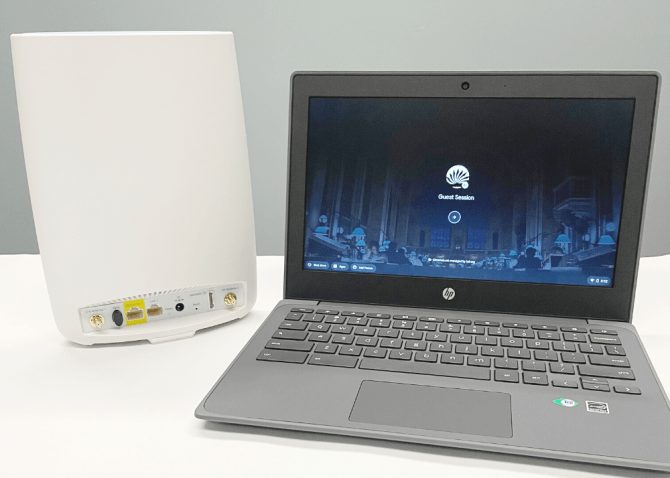
Eligibility FAQs
-
There are no more Chromebooks or LTE Enabled Home Routers (Home Wi-Fi) available. We recommend looking into our Short-Term Lending Home Connectivity Kits as an alternative,
Program FAQs
-
If you no longer have a need for your device, please return your device using the following procedure:
- Please pack device(s) and all original accessories in box(es) (or suitable alternative).
- Bring the packed device(s) to the nearest Boston Public Library location.
- Present the device(s) at the branch Circulation desk or to the Borrower Services desk at Central, asking for a supervisor.
- Tell library staff you are returning no longer needed Long-Term Device Lending equipment.
Please note that patrons will not be penalized for any lost or broken equipment so staff will not provide any written confirmation of your return — our inventory management tool will be updated to record the return of your device once it reaches the IT department.
-
T-Mobile has extended Internet service for active users an additional six months beyond the original December 31, 2023 program end date to June 30, 2024.
Once your service ends, we recommend contacting the City of Boston’s Broadband and Digital Equity Team (Digital.Equity@Boston.gov or 617-635-3112) for available options.
There are also courses available through Tech Goes Home - a program that provides learners with a free Chromebook and 12 months of internet access upon completing 15 hours of required training.
Device FAQs
-
-
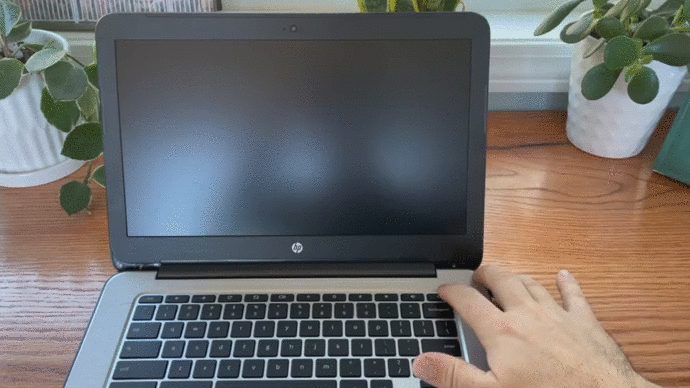 Power On
Power On
If device is not powered on, press the power button in top right corner of the keyboard.If the device doesn’t turn on, plug it into a nearby outlet with the power cord until charged.
-
Connect to Wi-Fi
Chromebooks automatically connect to Wi-Fi Routers provided through the Long-Term Device Lending Program, BPL Wi-Fi networks, and BPL Hotspots.
To connect to a different Wi-Fi network:- Click on the Quick Settings Panel at the bottom right of your screen.
- Click on the ‘No Network’ icon.

- Select your Wi-Fi Network.
- If needed, enter Wi-Fi password. More Information on connecting to a WiFi network is available on Google’s support website.
-
Log in
Select one of the following to log in:- BPL Guest Session – No username or password necessary
- Add Person – Login with the email account you used when requesting this device (must be a Gmail / Google Workspace account).Children borrowing your device are required to use a guest session or students can login with their Boston Public School account.
If you are currently being blocked from logging in with your personal account, please complete the following form to certify you are an adult and will use the device for lawful purposes: BPL Chromebook Login Request Form
Disclaimer
By using this device, you agree that you will not use it as part of any illegal activities. The library is not responsible for any files, data, or personal information accessed or transmitted using this device.
-
-
We are unable to replace broken devices through this program.
If your Chromebook does not turn on, try charging it for a couple of hours by connecting it to an electrical outlet with the power cord. In general, it’s best to keep your Chromebook connected to an outlet to keep it fully charged.
If your Chromebook turns on but shows an error message, please make sure you are connected to a WiFi network with Internet. If you are still having a problem, you could attempt resetting your Chromebook.
-
We cannot replace stolen or lost Chromebooks. Please email LongTermDeviceLending@BPL.org / LTDL@BPL.org with your contact information as soon as there is an issue so that the Chromebook associated with your account can be identified and disabled. You will not be charged.
-
If you are currently being blocked from logging in with your personal account, please complete the following form to certify you are an adult and will use the device for lawful purposes: BPL Chromebook Login Request Form
-
Federal funding rules for this program require that we have web filters in place to be compliant with the Children's Internet Protection Act (CIPA). The web filter is managed by a third party that has determined the site is not be suitable for minors.
-
Router placement within your home can impact your quality of service. Please place router near window, out of the sun or heat and at table height or higher when possible. Make sure it is devoid of metal or clutter.
Your wireless data speeds may vary and change without notice depending on a variety of factors. Generally, if you use over 50GB of data (lots of streaming videos, downloading large files, etc.) in your billing cycle you are considered a heavy user by the wireless provider (T-Mobile) and they could prioritize your data usage below that of other customers to allow everyone fair access to the network. This would mean that your wireless data speeds could be slower than they were earlier in your billing cycle.
This threshold is reset at the beginning of your next billing cycle, which is generally the first day of each month.
What is a GB?
GB is an abbreviation for ‘gigabyte’ and is a unit of measurement for digital information. * For reference, a MB is a ‘megabyte’, and approximately 1,000MB make up one GB.
Common Data Usage
Review approximate data usage for these common activities and adjust accordingly to remain below the threshold:
- Browsing the Internet – 60 MB/Hour (Online Shopping/ Reading News)
- Browsing Social Media – 90 – 156 MB/Hour
- Using Facetime – 180 MB/Hour
- Listening to Music – 10.8-144 MB/Hour – depending on quality
- Zoom/Webex Meeting – 1 GB/Hour
- Watching Netflix – 1 GB/Hour (Standard Def.)
- Watching Netflix – 3 GB/Hour (High Definition)
- Watching YouTube – 1.5 GB/Hour (1080p Def.)
- Watching YouTube – 2.7 GB/Hour (4K Def.)
-
There was an issue with the Netgear Orbi LTE enabled home Wi-Fi routers distributed through the program that caused connectivity outages for many patrons. T-Mobile recently pushed out an update to the router in order to correct this problem and to restore service to your device.
If you are still experiencing a connectivity problem, please try to “power cycle” your device. This can be done by unplugging the device from the electrical outlet, waiting ten seconds, and then plugging the device back into the electrical outlet.
If you are still having an issue after power cycling the device, please contact T-Mobile Government Support at 844-341-4834 (available 24/7). When you talk to them, please make sure to tell the T-Mobile representative that you are part of the Boston Public Library Long-Term Lending program. They will ask you to provide the 4 numbers after BPL from the sticker above the QR code on the front of the Orbi Router.
If your service has been impacted by this issue, T-Mobile has assured us that your service will be extended beyond 2023. We will email details to people who were affected once we finalize terms with T-Mobile.
-
Your Service area, network availability, coverage, and quality may vary based on a number of factors, including network capacity, terrain, weather, or if you are on a private or public Wi-Fi network. Outages and interruptions in Service may occur, and speed of Service varies. Devices also have varying speed capabilities and may connect to different networks depending on the technology. Even with coverage areas and with broadband-capable devices, network changes, traffic volumes, outages, technical limitations, signal strength, obstructions, weather, public safety needs, and other conditions may impact speeds and Service availability.
-
Please review all questions under device FAQs prior to reaching out for support assistance.
If still having an issue, contact T-Mobile Government Support – 1-844-341-4834 (Available 24/7)
- Please provide the 4 numbers after BPL from the sticker above the QR code on the front of the Orbi Router.
- Please advise the T-Mobile expert that you are part of the Boston Public Library or Long-Term Lending program.
- Network troubleshooting may lead to a ticket being created - it could take 72 hours to investigate the issue.
- Please provide a good callback number and time of day for the expert to reach out to you with a resolution.
-
If you have a question about the program or the status of your application, please email LongTermDeviceLending@BPL.org / LTDL@BPL.org.
To get assistance using a Chromebook, please visit your local BPL branch or reach out to the Community Learning team at 617-859-2323 or ComputerWorkshops@BPL.org or visit BPL.org/computer-classes for information about computer classes and tutorials for learning technology at home.
