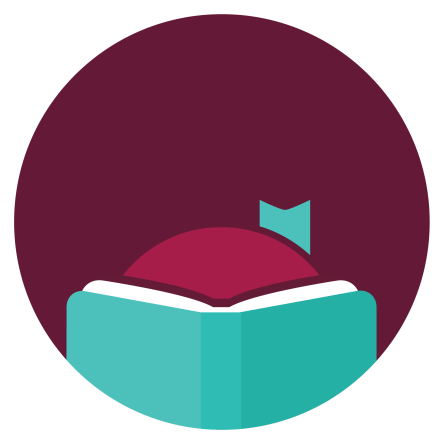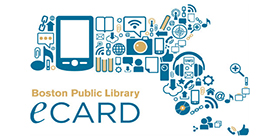Stream & Download
NOTE: Due to high costs, low usage, and overlapping content, the Library made the decision to discontinue Hoopla after September 30, 2025. Learn more about the change.
Libby by OverDrive
Palace
Comics Plus
Libby by OverDrive
Palace
Comics Plus
Freegal Music
biblio+
Kanopy
Freegal Music
biblio+
Kanopy
OverDrive Magazines
Flipster Digital Magazines
PressReader
OverDrive Magazines
Flipster Digital Magazines
PressReader
BPL Staff Picks: October 2025
Vida Latina 2025: Children's and Teen Books
Vida Latina 2025: Adult Non-Fiction
BPL Staff Picks: October 2025
Vida Latina 2025: Children's and Teen Books
Vida Latina 2025: Adult Non-Fiction
Need Help?
Palace
-
Palace is a one-stop app for the BPL’s eBooks and audiobooks. It contains the digital collections from Overdrive/Libby and Boundless as well as titles purchased directly from the Palace Marketplace, which include indie titles and exclusive titles from Audible and Amazon Publishing.
-
Download the Palace app for free from the Apple App Store or Google Play Store. Find a complete list of compatible devices here.
-
You can read or listen to a book directly in the Palace app.
Freegal Music
-
Freegal Music is the Boston Public Library’s free music streaming and download application. It offers access to millions of songs from a wide variety of artists and genres.
-
You can listen to Freegal Music in a browser or with a free app from the Apple App Store or Google Play Store.
-
We offer unlimited ad-free streaming through Freegal Music, and you can download 3 songs per week to keep.
OverDrive (Libby app)
-
The OverDrive app was discontinued on May 1, 2023. This was our vendor OverDrive's decision, not the Boston Public Library's decision.
We encourage you to make the switch to OverDrive's Libby app, opens a new window.
Here is OverDrive's Libby Help guide for OverDrive app users, opens a new window.
Access to our OverDrive site, opens a new window will remain available.
-
You can borrow up to ten titles from OverDrive at a single time. These do not count toward the limit of seventy-five physical loans at a time on your library card.
-
OverDrive lends eBooks and audiobooks for up to fourteen days. If you prefer, you can select shorter loan periods for each format individually in your account.
In some cases, the loan period is set by the publisher and will vary from the above. When this happens, the loan period will be displayed at checkout.
Kanopy
-
Each month BPL patrons receive 18 tickets. These tickets reset each month and do not roll over to the next month.
Depending on the length and viewing period of each title, movies in Kanopy will require between 0-5 tickets per viewing.
You can see your remaining tickets for the month in the top-right corner of the homepage.
Note: Kanopy Kids doesn't use tickets. You can access an unlimited number of Kanopy Kids titles each month.
-
These tickets reset each month and do not roll over to the next month. You can still borrow and watch titles that cost 0 tickets.
-
Visit the New and Novel Desk at the Central Library, check our calendar for computer instruction classes, or use Kanopy’s support site.
Flipster
-
You can download the Flipster app from your device's app store. If you have a Kindle Fire, you can download it directly.
- iOS, opens a new window (Apple App Store)
- Android, opens a new window (Google Play)
- Fire, opens a new window (3rd & 4th generation tablets)
Search for Boston Public Library in the app and enter your library card number and PIN to get started.
The app is not required to access Flipster. You may also use your device's web browser to access it.
-
Flipster magazines don't have traditional loan periods like eBooks.
Some select titles will expire and will need to be deleted from your device after a set time, however. These titles display an expired icon and appear grayed out when no longer available to read. Select weekly titles may expire in 2 days while select monthly or seasonal titles may expire in 7 days. After they expire, these titles may be redownloaded if they are still available.
-
Yes! On your computer, open the most recent issue of a magazine and select the All Issues menu item in the right column to see all available issues. In the app, the back issues appear on the latest issue screen below the title's description.
Flipster
-
You can download the Flipster app from your device's app store. If you have a Kindle Fire, you can download it directly.
- iOS, opens a new window (Apple App Store)
- Android, opens a new window (Google Play)
- Fire, opens a new window (3rd & 4th generation tablets)
Search for Boston Public Library in the app and enter your library card number and PIN to get started.
The app is not required to access Flipster. You may also use your device's web browser to access it.
-
Flipster magazines don't have traditional loan periods like eBooks.
Some select titles will expire and will need to be deleted from your device after a set time, however. These titles display an expired icon and appear grayed out when no longer available to read. Select weekly titles may expire in 2 days while select monthly or seasonal titles may expire in 7 days. After they expire, these titles may be redownloaded if they are still available.
-
Yes! On your computer, open the most recent issue of a magazine and select the All Issues menu item in the right column to see all available issues. In the app, the back issues appear on the latest issue screen below the title's description.